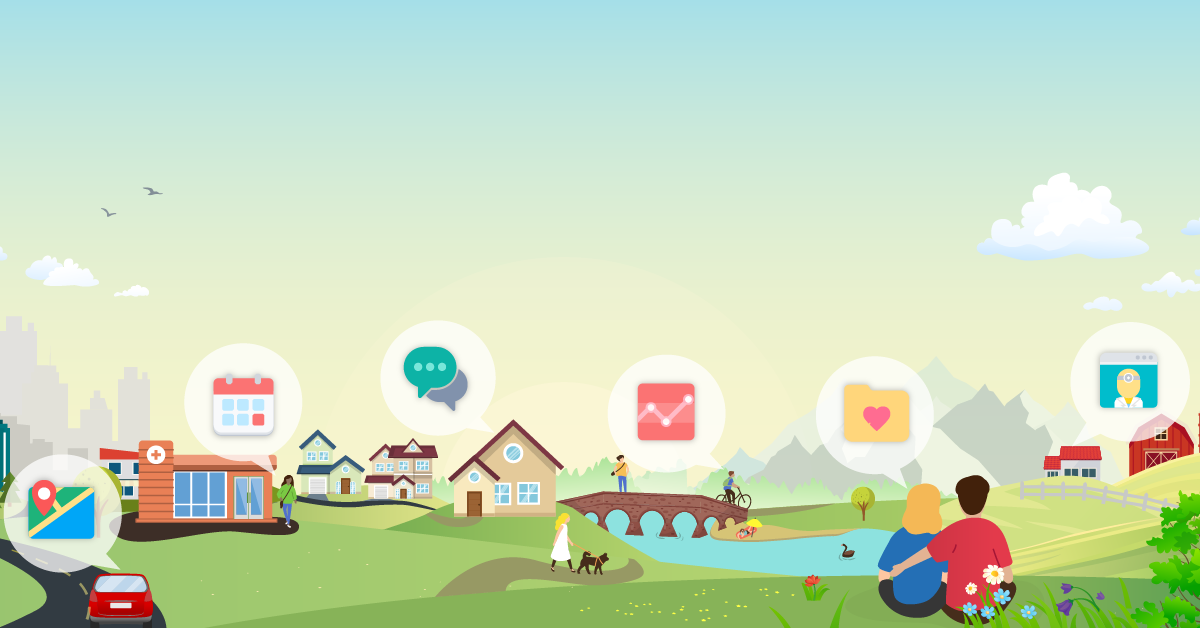Sign Up
Patient information
We need some information to grant you a Mass General Brigham Patient Gateway account. After you submit this request, it may take up to a week for processing and verification. When you're approved, you will receive an email or a letter with your activation code and instructions on how to activate your Mass General Brigham Patient Gateway account. If you have any questions, please contact us at 800-745-9683.
Follow these steps to sign up for a Mass General Brigham Patient Gateway account.
- Enter your personal information.
- Verify your contact information.
- Choose a username and password.
If you have any questions, please contact us at 800-745-9683.
Use this page to create your own Patient Gateway account. You will be asked to verify your identity.
You will not be able to use this page to create an account for someone else. Instead, please review the “Getting Access to Another Person's Health Information through Patient Gateway” section of our FAQ. You can learn how to request access to another person’s health information there.
If you have any questions, please contact Patient Gateway Technical Support online or by calling 800-745-9683.
To sign up for Mass General Brigham Patient Gateway, please enter your information below. Next, you will need to answer questions to verify your identity. If you have questions, please review our FAQ or contact Technical Support.
PLEASE NOTE: Patients under the age of 18 cannot sign up online. To access Mass General Brigham Patient Gateway on behalf of a minor, please call the Help Desk at 800-745-9683. You can also contact the patient's doctor's office.
First, we need to collect some information about the patient. Enter the patient’s information below and click the “CONFIRM” button to continue with the scheduling process. If you have any questions, please contact us at 800-745-9683.
Enter the patient’s information below and click the “CONFIRM” button to continue with the scheduling process.
In order to grant you a Mass General Brigham Patient Gateway account, we will verify your identity using questions from a third-party verification system. Once verified, you will be able to create your Mass General Brigham Patient Gateway account. If you have any questions, please contact your clinic.
We are checking with a third-party system to verify your identity. This may take several seconds.
In order to grant you a Mass General Brigham Patient Gateway account, we will verify your identity using questions from a third-party verification system. Once verified, you will be able to create your Mass General Brigham Patient Gateway account. If you have any questions, please contact your clinic.
Unable to Verify Identity
We were unable to verify your identity using the information provided. To enroll in Patient Gateway, please call the Help Desk at 800-745-9683 or speak with the front desk staff at your next appointment.
Unable to Verify Identity
We are experiencing some technical difficulties while communicating with the third-party verification system. Please contact Technical Support for assistance by clicking here.
In order to grant you a Mass General Brigham Patient Gateway account, we will verify your identity using questions from a third-party verification system. Once verified, you will be able to create your Mass General Brigham Patient Gateway account. If you have any questions, please contact your clinic.
These questions are generated by a third-party system to verify your identity.
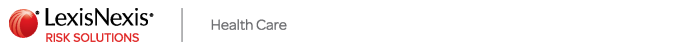
How would you like to verify your identity?
You can use a third-party verification system to verify your identity now and save time at the clinic later.Select Skip third-party verification to verify your identity at your next appointment. You'll still need to confirm your contact information using a one-time code on the next page.
You will be redirected in a few seconds.